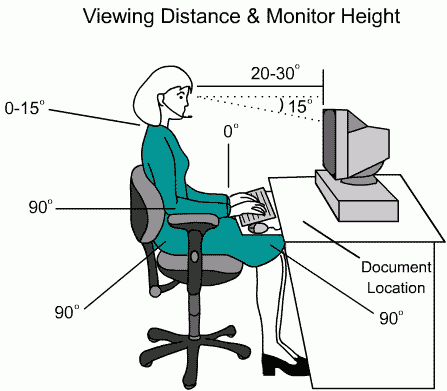Important Notice: These Terms and Conditions constitute a legally enforceable agreement with SafetyHow If you do not agree with any of these Terms and Conditions, you are not permitted to use the Site and should immediately exit from it.
By accessing and using the Site you agree that your access and use is governed by these Terms and Conditions. Your use by accessing, browsing, opening or otherwise using any part of the Site is evidence of your acceptance of these Terms of Use.
SafetyHow user account
If you register as a member of SafetyHow, you are required to create a user account. The registration process requires that you provide a password and username, which shall consist of an email address. You acknowledge and agree that your username is accurate and complete. SafetyHow reserves the right to refuse registration of, or cancel a username in its sole and absolute discretion. You are responsible for maintaining the confidentiality of your password and are fully responsible for all activities that occur under your username. You must immediately notify SafetyHow of any unauthorized use of your username or password, and ensure that you exit from your account at the end of each session.
Prohibited Conduct
You must not:
use the Site for any activities or post or transmit to or via the Site, any information or materials which breach any laws or regulations, infringe a third party's rights, are contrary to any relevant standards or codes;
- use another's name, username or password without their permission;
- tamper with, hinder the operation of, or make unauthorized modifications to the Site;
- knowingly transmit any viruses, worms, defects, Trojan horses or other disabling feature to the Site;
- use any robot, spider, site search/retrieval application, or other device to retrieve or index any portion of the Site;
- modify, adapt, translate, or reverse engineer any portion of the Site;
- remove any copyright, trade mark or other proprietary rights notices contained in or on the Site;
- collect any information about other users or SafetyHow members (including usernames and/or email addresses) for any purpose other than to share opinions or reviews with other users or members;
- reformat or frame any portion of the web pages that are part of the Site;
- create user accounts by automated means or under false or fraudulent pretenses;
- use the Site to violate the security of any computer network, crack passwords or security encryption codes, transfer or store illegal material including that which may be deemed threatening or obscene;
- take any action that imposes, or may impose in our sole discretion, an unreasonable or disproportionately large load on our IT infrastructure;
- use the Site otherwise than in accordance with these Terms and Conditions; or
- attempt any of the above acts or permit another person to do any of the above acts.
Content of Postings
When using the Site you must not post content for any purpose that is unlawful or prohibited by these Terms and Conditions. Without limiting your obligations, you agree that it is an express condition of your use of the Site that you will not:
- post irrelevant, untruthful, libelous, profane, abusive content;
- violate the legal rights of others;
- impersonate another person or use a false header or other identifiers in order to disguise the origin of any posting or uploaded content;
- defame, threaten, harass, stalk or frame any other user;
- publish, post, distribute or disseminate any unlawful material or information, including material or information that infringes another person's intellectual property rights or is defamatory, misleading, deceptive, intentionally inaccurate, obscene, indecent, pornographic or otherwise objectionable;
- publish, post, distribute or disseminate any material or information relating to the products or services of a competitor to your business (or a competitor of the business you are engaged or employed by);
- upload or attach files that contain material protected by intellectual property laws unless you own or have all required licenses or consents to use such material;
- upload or attach files that contain viruses, corrupted files, or any other similar software or programs containing harmful or damaging components designed to interpret, impair, destroy or limit the functionality or operability of any computer system, software, hardware or telecommunications equipment;
- advertise, solicit business, offer to sell any goods or services;
- post or send any SPAM, junk mail, chain letters or pyramid schemes;
- conduct any raffle, competition, contest or game (irrespective of whether participants must pay a fee or other consideration)
Our use of your information
We retain the right at all times to monitor, retain and disclose any information as necessary for us to satisfy our obligations under any applicable laws. More information about the information we collect from you and what we do with that information is set out in our privacy policy.
You acknowledge that all content postings are public and not private communications. Product reviews submitted by users is subject to our evaluation and moderation. We reserve the right to remove without notice or moderate any content posting for any reason.
We reserve the right to terminate, without prior notice, your access to your account.
Intellectual Property Rights
Unless otherwise stated, SafetyHow owns or has a valid license to use all copyright in the content of the Site and trademarks used on the Site.
You must not modify, copy, adapt, store in a retrieval system, reproduce, upload, post, transmit, sell, frame or embed in another website or distribute in any way any content contained on or in the Site and owned or licensed by SafetyHow, except as expressly approved by us in writing.
We grant you permission to do the following with the material on the Site:
- store a reproduction of the material on your local computer for the sole purpose of viewing the material; and
- print hard copies of material for your personal information, but not for commercial use.
When you contribute postings or any content to the Site, you grant SafetyHow a royalty-free, worldwide, perpetual, non-exclusive, and irrevocable and fully sub-licensable right to use, publish, translate, adapt, distribute, reproduce, create derivative works from, display and modify anything you submit to this Site or write about the Site, in any form, and by any current or future media or technology.
You consent to SafetyHow not attributing your authorship to any of your postings to this Site.
Distribution/Uploading of Third-Party Content
Except as set forth in the immediately preceding paragraph, you may upload to or otherwise distribute on SafetyHow only content that is not subject to any copyright or other proprietary rights protection in which the author has given express authorization for distribution on the World Wide Web. The unauthorized submission or distribution of copyrighted or other proprietary content is illegal and could subject you to criminal prosecution as well as personal liability for damages in a civil suit. You will be liable for any damage resulting from any infringement of copyrights or proprietary rights, or from any other harm arising from such submission. Neither SafetyHow, nor its affiliates, nor any of their officers, directors, employees, agents, Providers, or the like, will be liable for any damage resulting from any infringement of copyrights or proprietary rights, or from any other harm arising from such submission.
No endorsement
The display of third party Merchant trade marks on the Site does not constitute or imply SafetyHow's endorsement of or affiliation with such merchant or business (except to the extent that merchant is permitted to display content on the Site pursuant to a Merchant Agreement with SafetyHow).
Inclusion of a third party link on the Site does not constitute SafetyHow's endorsement of that site or the merchant, products, services or information contained or listed on that linked to site.
Limitation of Liability
You accept all risks and responsibility for all loss, damage, costs and other consequences resulting from your use of the Site or the content, postings or material on or accessible through the Site (including search results, editorial content, user rating, any other content or transactions conducted through a linked site). Except as expressly stated in these terms, SafetyHow will not be liable for any loss whatsoever (including, without limitation, indirect, incidental, special, or consequential loss, loss of profits or loss of opportunity), expense, damage, or injury that is suffered (however so caused) in connection with your access to, or use of, or inability to use the Site or the content or materials of the Site (including linked websites), whether based in contract, tort, negligence, statute or any other legal theory, except for any liability that cannot be excluded by law.
Disclaimer
The data and information included in or available through SafetyHow may include inaccuracies or typographical errors. Changes and improvements are periodically made to SafetyHow and to the information therein. SafetyHow does not guaranty the accuracy, completeness and usefulness of this information. The views and opinions of users and members contained therein do not necessarily reflect or state those of SafetyHow. We shall not be liable for any damages or losses you may incur in connection with or arising out of the ratings, comments, feedback, messages, material or information posted by others in your SafetyHow account.
Links to External Sites
Where the Site includes links to other web sites, SafetyHow does not make any warranties or representations regarding the quality, accuracy, merchantability or fitness for purpose of any product or material on these other web sites. These sites are maintained by third parties and are not under the control of SafetyHow. SafetyHow is not responsible for the content of any linked site or any link contained in a linked site.
No SPAM
Any publication of e-mail addresses on the Site is for the purpose of professional communication only. Our e-mail addresses must not be used to send unsolicited commercial electronic messages.
Indemnity
By entering and using the Site and any information or services offered via the Site, you must indemnify SafetyHow, its parent company, any of its officers, directors, shareholders, and employees against all claims, demands, proceedings, actions, losses, injuries, costs (including legal costs), expenses, damages, awards, judgments, and any other liability whatsoever wholly or partially arising directly or indirectly in connection with your access to or use of the Site and its information, services, content or materials. Furthermore, SafetyHow shall be entitled to a reimbursement of all amounts paid as a result of the foregoing.
Warranties
SafetyHow provides the Site on an "as is" basis without any express or implied warranty of any kind. While SafetyHow exercise all due care and precautions, SafetyHow cannot and does not guarantee or warrant that files posted to and/or available for downloading through the Site or delivered via electronic mail will be free of infection, viruses, defects, harmful components or any other codes that may have contaminating or destructive properties. You are responsible for implementing procedures that satisfy your requirements for accuracy of data input and output, and for maintaining a means external to the Site to reconstruct any lost data.
In compiling content for the Site, SafetyHow relies on information supplied by a number of external sources and content posted by third parties, including the content of any messages or reviews. As SafetyHow does not control the content posted by third parties on the Site, we can not and do not warrant the accuracy, completeness, integrity or quality of such information or content. We do not warrant the information provided on the Site is free from human or automated error. You must not rely on any information presented on the Site. Reliance is solely at your own risk.
Severability
If any part of these Terms and Conditions is deemed invalid, that part will be severed from this agreement. And the remainder of these Terms and Conditions will continue to be valid and enforceable.
Governing Law
This agreement is governed by the laws of the Philippines. You irrevocably submit to the exclusive jurisdiction of the laws and courts of the Philippines.
Information Use
We welcome your feedback regarding our Site. If you provide feedback or send comments to us, you agree that SafetyHow is permitted to reproduce, transmit, distribute, create derivate works of, and publicly display any information that you submit to us.
Privacy
The SafetyHow Privacy Policy forms part of these Terms and Conditions. View Privacy Policy.