Improving workplace health & safety through collaboration
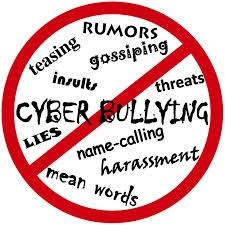
Many workers do their work using the computer and the Internet. Increasingly Internet harassment is being identified as a concern at work, at home and at school.
Internet harassment, also referred to as "cyberbullying", is the term used to describe the use of the Internet to harass, threaten, or maliciously embarrass. It can involve behaviours such as:
- Sending unsolicited and/or threatening e-mail.
- Encouraging others to send the victim unsolicited and/or threatening e-mail or to overwhelm the victim with e-mail messages.
- Sending viruses by e-mail (electronic sabotage).
- Spreading rumours.
- Making defamatory comments about the victim in public discussion areas.
- Sending negative messages directly to the victim.
- Impersonating the victim online by sending an inflammatory, controversial or enticing message which causes others to respond negatively to the victim.
- Harassing the victim during a live chat.
- Leaving abusive messages on Web site guest books.
- Sending the victim pornography or other graphic material that is knowingly offensive.
- Creating a Web page or writing an entry on a blog that depicts the victim in negative ways.
What are some tips to prevent Internet harassment?
While every situation is different, in general, steps to help prevent cyberbullying can include:
- Use a gender neutral e-mail address if you have a choice,
- Make your e-mail password at least seven (7) characters long and ensure that it is a combination of letters and numbers. The best passwords don't spell anything and don't follow a logical pattern
- Change your password frequently.
- Review your e-mail signature (the block of text that gets added automatically to the end of an outgoing message). It should provide enough information about you so that you can be identified, but not so much that you are providing your e-mail recipients with personal information.
- Use encryption (e.g. PGP (Pretty Good Privacy)) for person-to-person e-mail to prevent someone from impersonating you or reading your e-mail. A frequently asked questions document about PGP is available.
- Watch for "red-flags", for example someone asking where you live or where you work.
- Be very cautious about meeting online acquaintances in person. If you choose to meet, do so in a public place and take along a friend or business associate.
- Set up two e-mail accounts. One used for business correspondence and one that has another name for use in discussion groups, etc. Change or cancel your secondary account if you start receiving too much unwanted mail.
- If you want to remain anonymous, DO NOT list your e-mail address on any Web pages or give your e-mail address when filling out forms on Web pages unless necessary.
- Use an anonymous browser to browse the Web. Web sites collect all sorts of information about visitors (e.g., what Web browser you used, your Internet Service Provider and potentially your e-mail address). Anonymous browsers offer varying degrees of security, some are free and some are not.
- Discuss your safety and privacy with your Internet Service Provider. Seek their help and advice.
- Make your Internet Service Provider, discussion groups and chat networks have an Acceptable Use Policy (no harassment permitted) and that the policy is enforced by the administrator of the site.
- Discuss Internet privacy and safety with your organization's Internet technology specialist. Follow any policies or procedures your organization has in place for Internet communication.
DO NOT
- Do not tell anyone your password.
- Do not share personal information in e-mail -- even e-mail addressed to a trusted individual.
- Do not share personal information in public spaces anywhere online, nor give it to strangers, including in chat rooms.
- Do not leave your computer logged in and unattended.
- Limit the information you share in your "out of office" message to the dates of your absence and who to contact. Don't broadcast that you are on vacation or on work-related travel.
- Do not attack or insult anyone while participating in discussion groups. If you disagree with the person, state your position objectively and factually.
How should your respond if someone is harassing you by e-mail?
If someone is harassing you by e-mail:
- If the harasser is known to you, make it clear that you do not want him or her to contact you again.
- Once you have told a known harasser not to contact you again, or if you are receiving harassing e-mail from someone you do not know, block or filter messages from the harasser. Many e-mail programs have a filter feature that will automatically delete e-mails from a particular e-mail address or that contain offensive words.
- DO NOT reply to unsolicited, harassing or offensive e-mail if the harasser is not known to you. By responding, you confirm that your e-mail address is valid and active.
- DO NOT open attachments as they may contain viruses.
- Keep a log of any harassing activity.
- Save all offending communications for evidence, both electronically and in hard copy (print). Do not edit or alter them in any way.
- Report the e-mail or Web harassment to you supervisor and/or the manager responsible for your organizations e-mail/Internet system, and if appropriate, the police.
- Using your name as keywords, conduct a Web search to find out if any information exits about you, so you are at least aware of what information is available.
- If the harasser is known to you and harassment continues after you have asked the person to stop, contact the harassers Internet Service Provider (ISP).
- Most ISP's have clear policies prohibiting the use of their services to abuse another person.
- Often, an ISP can stop the conduct by direct contact with the harasser or by closing his or her account.
- The ISP domain name is identified by the information after the @ (e.g. name @ home.com). Most ISPs have an e-mail address such as postmaster @ domain name that can be used for complaints.
What can you do if someone is publicly harassing you (in a discussion group or chat situation)?
In a discussion group:
- Keep a log of any harassing activity
- Save all offending communications for evidence, both electronically and in hard copy (print). DO NOT edit them in any way.
- Contact the group's administrator and provide evidence of the harassment. If they fail to respond, stop participating in the group (i.e., have your e-mail removed from the group's distribution list)
In a live chat situation:
- Log off or surf elsewhere. If the situation causes you to fear for your safety or that of others, contact your local law enforcement agency.
- Keep a log of any harassing activity.
- Save all offending communications for evidence, both electronically and in hard copy (print). DO NOT edit them in any way.
- Contact the group's administrator and provide evidence of the harassment. If they fail to respond, stop participating in the group.
What should you NOT do if being harassed or bullied by e-mail?
- DO NOT send or reply to e-mail when you are angry or upset. Wait until you are composed; you do not want to become perceived as the harasser.
- DO NOT rush in to a confrontation. You can risk starting a "flame war" which can rapidly escalate.
- DO NOT respond to flaming (provocation online).
- DO NOT engage in any question and answer scenarios that make you feel uncomfortable. (From: Violence in the Workplace Prevention Guide, CCOHS)
- rl9a6a24dc5876f310b819d92db0dae808.jpg
- wc4e149f6fbb67367ccc4467d227a4e5ea.jpg
http://www.ccohs.ca/oshanswers/psychosocial/cyberb ... .html
http://www.asafeplacenantucket.org/what-is-cyber-b ... -1428
https://www.youtube.com/watch?v=CFekuzaWcLI
This article has been read 1029 times.
DISCLAIMER: All contents published on this website is for informational purposes only. In as much as we encourage write-ups to be originally written by the claimed authors, we might not be able to control those who will try to copy articles from other authors/writers. In view of the above, the owner and management of Safetyhow.com will not be liable for any loses, injuries, or damages from the display or use of the contents herein. Likewise, the owner and management will not be liable for any errors or omissions in the information stated. Furthermore, we highly recommend that any form of plagiarism or libel committed as a result or implication of the articles written by any specific author in this platform be reported to us immediately so that appropriate action will be given.
